We are excited to announce four new features that have been added to our Physiopedia AI Assistant: History, Search, Print and Feedback options. These additions are designed to enhance your experience and make interacting with our AI assistant even more intuitive and productive.
At Physiopedia Plus (Plus), we are committed to providing tools that support your learning, professional development and clinical practice, and that’s why the Physiopedia AI Assistant was developed. But we haven’t stopped there, this is an evolving process and you will see new features and capability over the coming months. Keep an eye on our YouTube playlist on the topic to keep up-to-date. Here we present the first of these updates.
The History feature allows you to better track and refer back to past conversations, while the Search feature makes it easy to find specific information within those conversations. The Print option allows you to take your learning offline and easily share it with colleagues. The Feedback feature allows you to provide immediate feedback on the Physiopedia AI Assistant, helping us improve and tailor the assistant to better meet your needs.
1. History
Have you ever wished you could revisit a previous conversation with the Physiopedia AI assistant? Now you can! With the new History feature, all your interactions are saved, allowing you to go back and review past queries and responses. This is particularly useful for tracking your learning progress, referencing prior information and ensuring continuity in your studies or work.
Picture this: You are working on a complex case and you had a detailed conversation with the Physiopedia AI assistant last week. With the History feature, you can retrieve that conversation effortlessly, ensuring that you don’t miss any information that might be relevant for your studies or professional work.
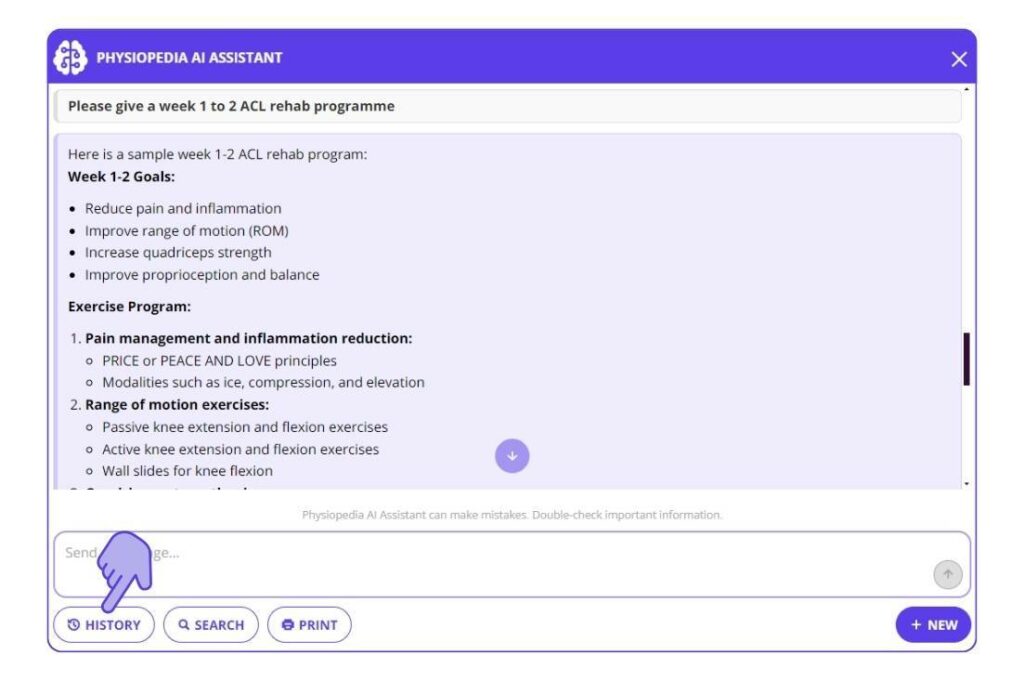
How it works: When using the Physiopedia AI Assistant, simply click on the History button to see a chronological list of all your past interactions. Pick up a previous conversation right where you left off.
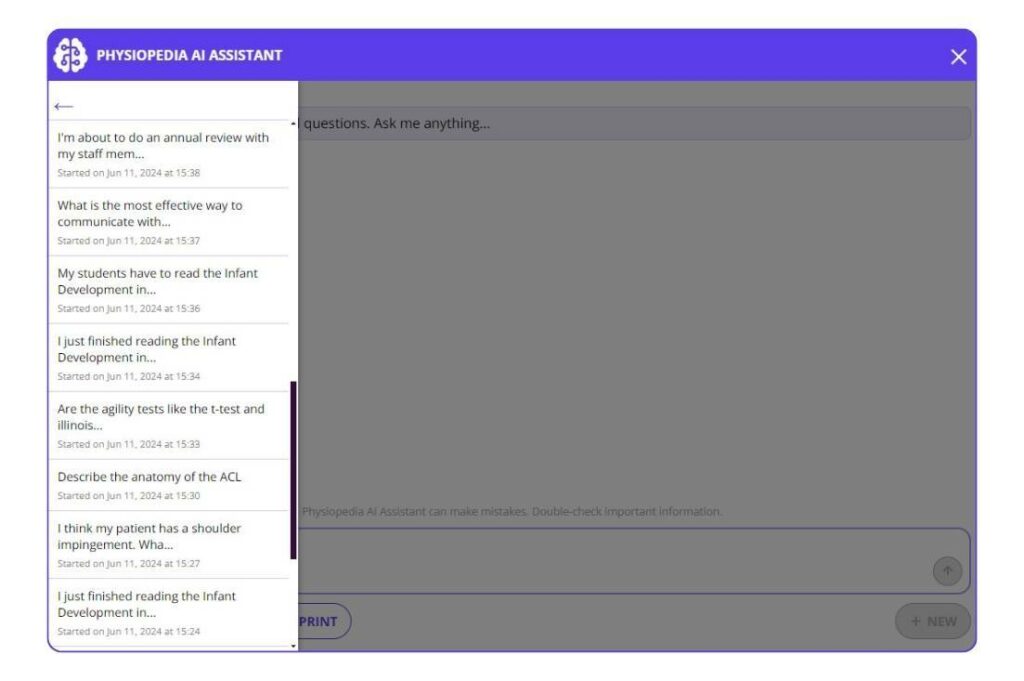
2. Search
Finding specific information within your previous conversations with the Physiopedia AI Assistant becomes easier than ever before. Our new Search feature is a game-changer, designed to help you locate specific information within your previous conversations swiftly and accurately.
Picture this: You are preparing for a presentation and need precise information on a particular topic. You previously looked for information regarding this topic using the Physiopedia AI Assistant. With the Search feature, you can query the Physiopedia AI Assistant with greater precision, making sure that you get all the information from previous conversations.
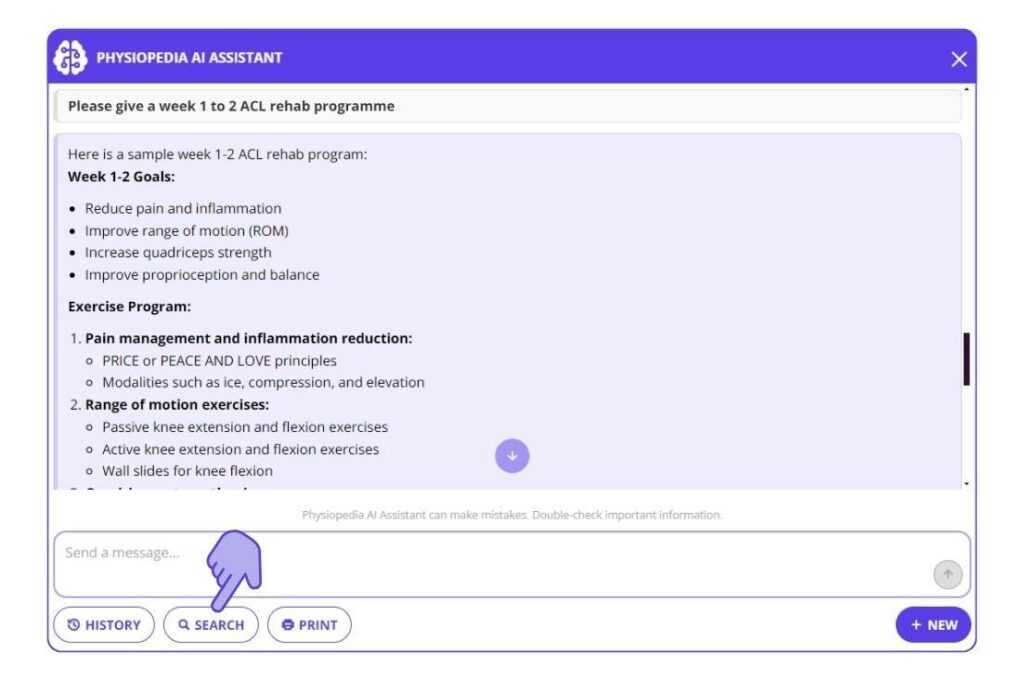
How it works: When using the Physiopedia AI Assistant, click on the Search button, enter your query into the search box, and the AI assistant will provide you with a list of results highlighting where your keyword appears in your past conversations.
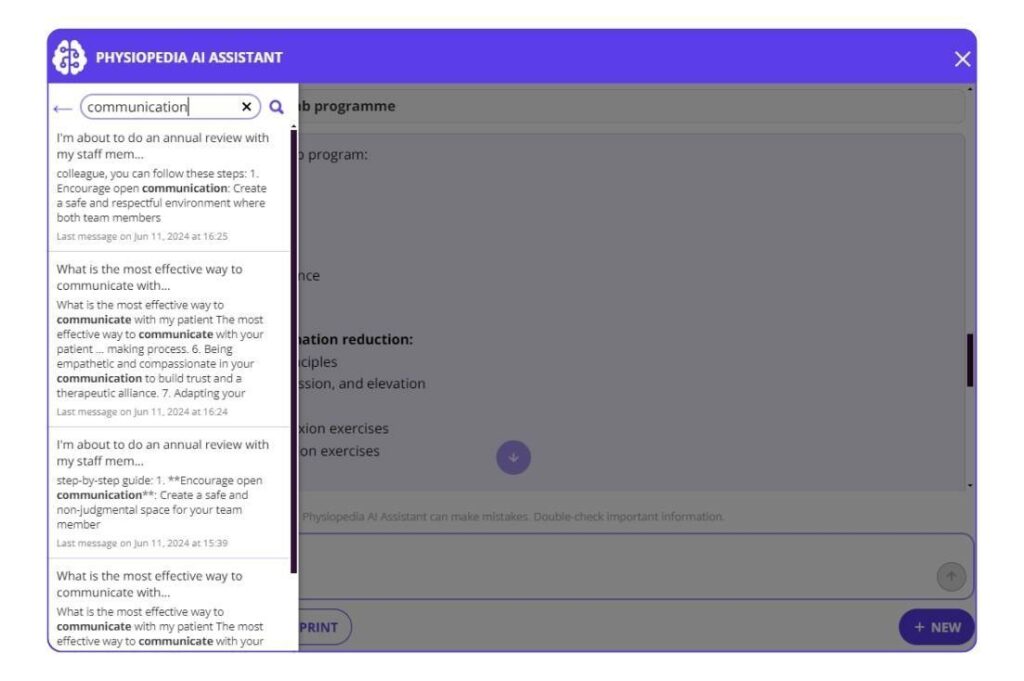
3. Print
Need a hard copy of your interaction with the Physiopedia AI Assistant for reference or sharing with colleagues? The new Print option enables you to print out your conversations seamlessly.
Picture this: You have just had a comprehensive discussion with the Physiopedia AI Assistant and wish to share it with colleagues or keep a hard copy for future reference. The Print option lets you do just that with a couple of clicks, providing a convenient way to save and share valuable information.
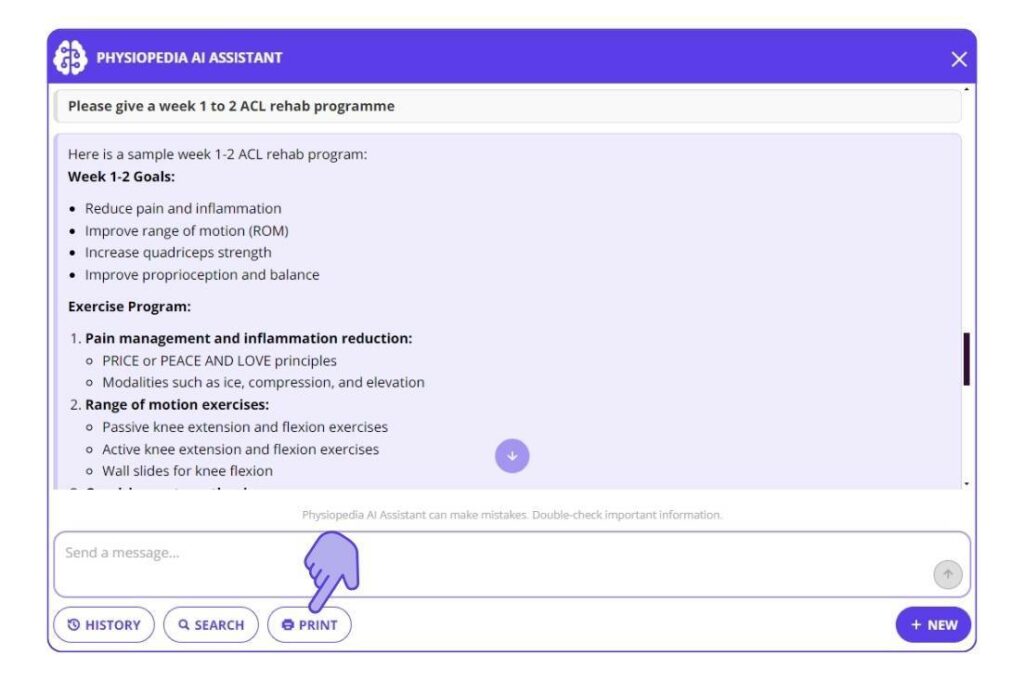
How it works: When using the Physiopedia AI Assistant, click on the Print button and then select whether you prefer to print the document or save it to your device as a PDF file. You can also choose the print layout that best suits your needs.
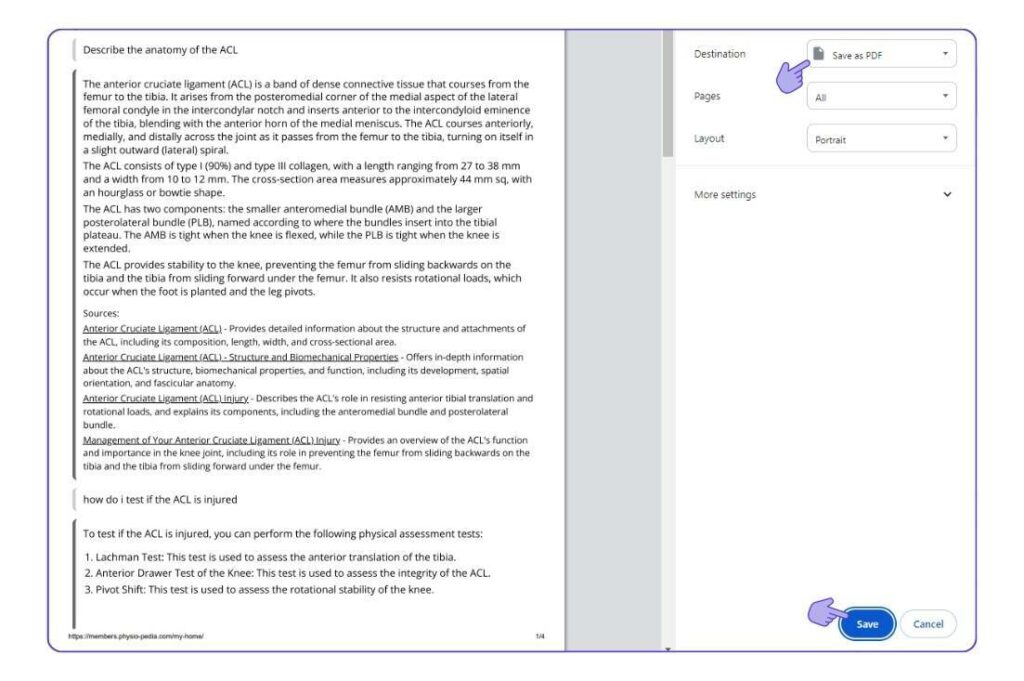
4. Feedback
Want to provide instant feedback on your interaction with the Physiopedia AI Assistant? The new Review option allows you to quickly give a thumbs up or thumbs down, ensuring your voice is heard and helping us improve your experience.
Picture this: You have just finished an insightful interaction with the Physiopedia AI Assistant, gaining valuable information and assistance. Now, you want to ensure that future interactions are just as beneficial, if not more so. By using the Review feature, you can quickly and easily give a thumbs up or thumbs down to share your experience. Your feedback directly influences the ongoing development and refinement of the Physiopedia AI Assistant, helping us to better support you and the Plus community.
How it works: After interacting with the Physiopedia AI Assistant, you will see an option to give a thumbs up or a thumbs down based on your experience.
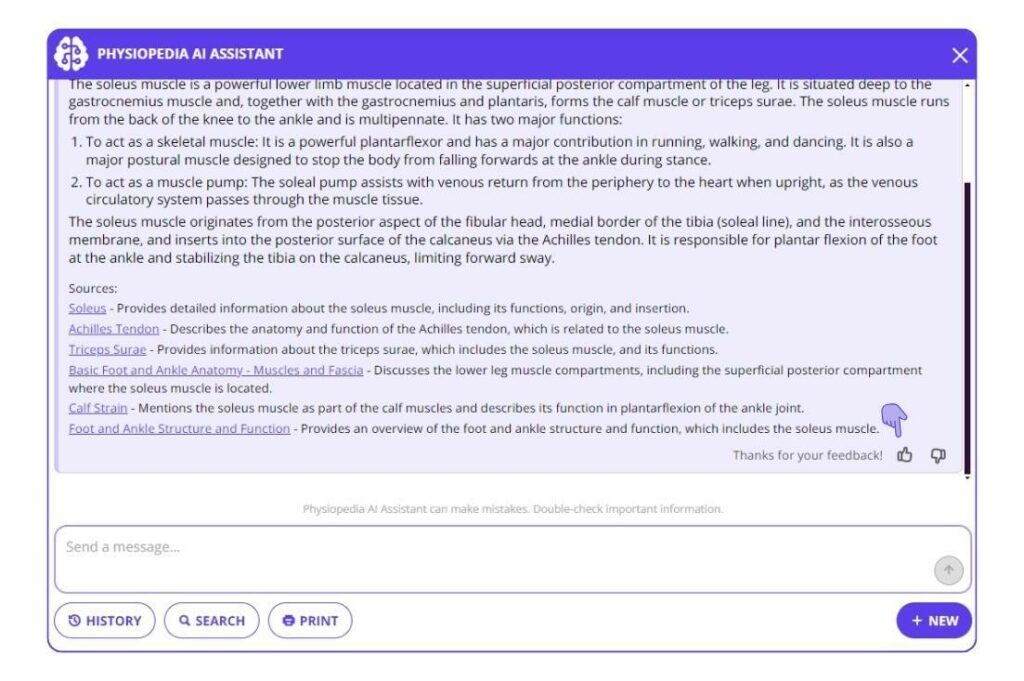
Thumbs up: If you found the Physiopedia AI Assistant helpful and your query was answered satisfactorily, click the thumbs up button. Your positive feedback encourages us and helps us understand what’s working well.
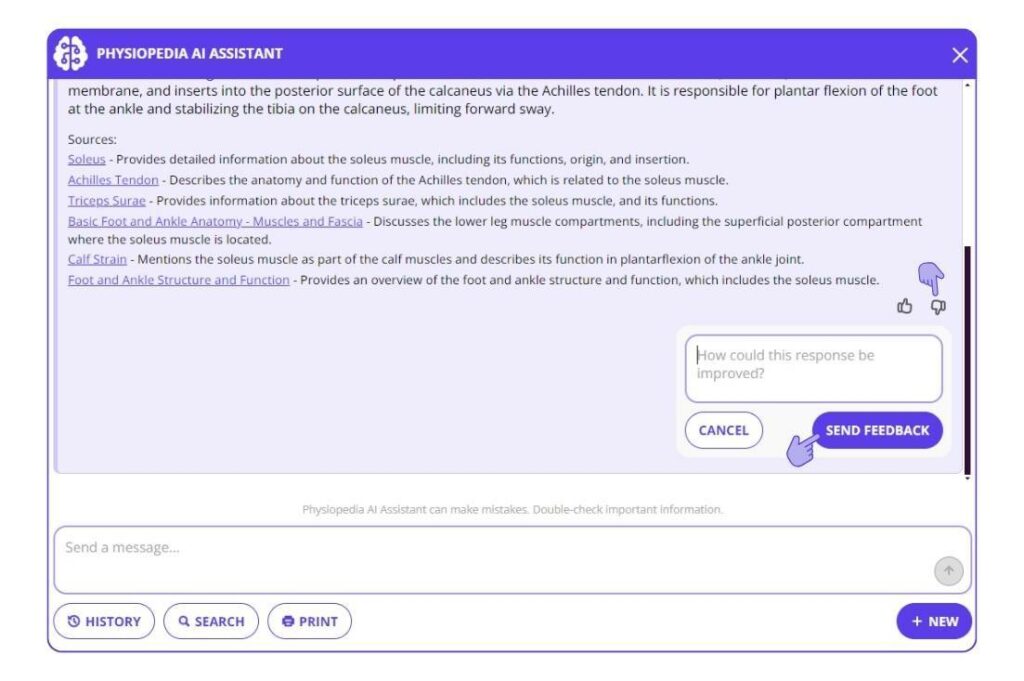
Thumbs down: If the Physiopedia AI Assistant didn’t meet your expectations, click the thumbs down button, leave your feedback and send it. This feedback is crucial as it highlights areas where we might need to improve.
We believe these new features will significantly enhance your interaction with the Physiopedia AI Assistant, making it a more powerful resource for your educational and professional needs.
Experience these new features by logging into your Plus account and interacting with the Physiopedia AI assistant. The Physiopedia AI Assistant is available for all Plus Full and Pro Members. Trial members also have 1 week to play with it for free. Click on the button displayed on the bottom right of any page when you are logged into Plus to get started.
We are excited to hear your feedback and continue improving our services to better support your clinical journey. Stay tuned for more updates and improvements. Happy learning!

